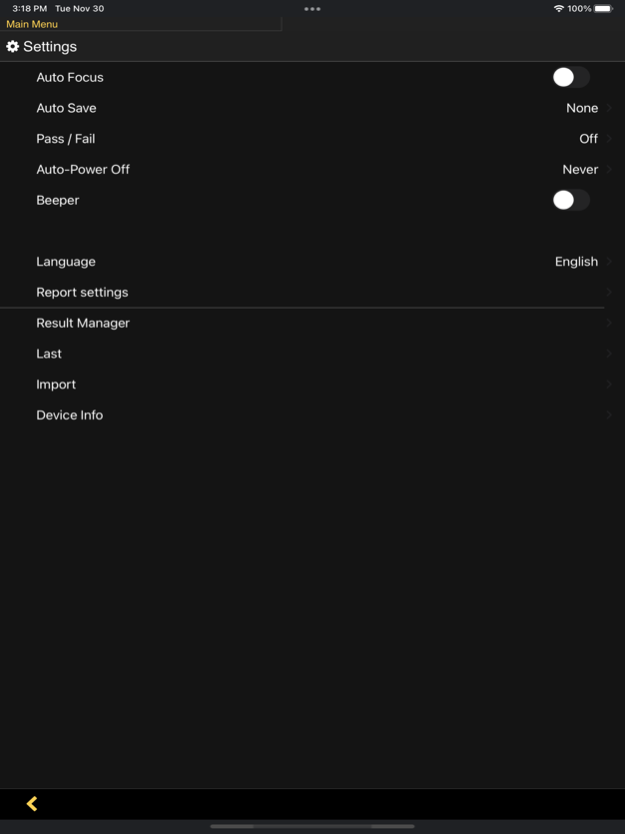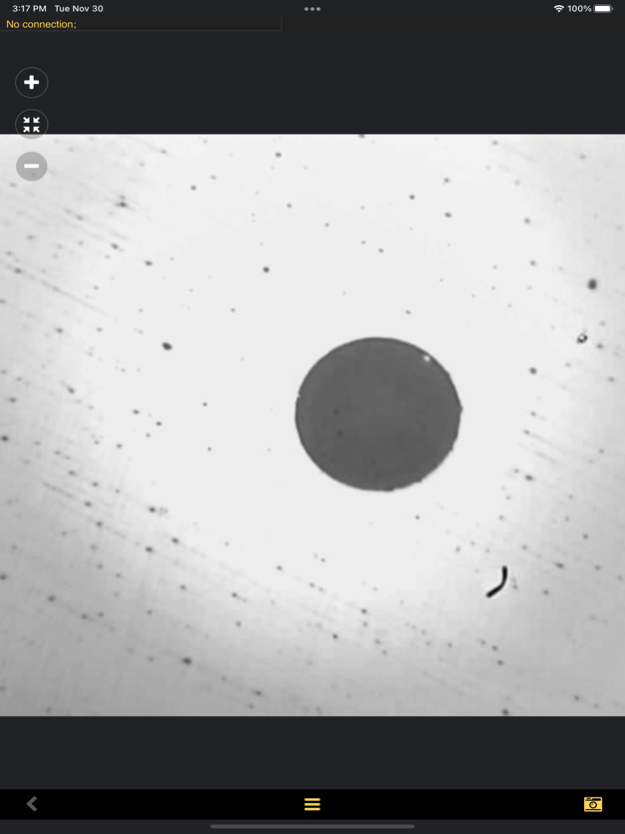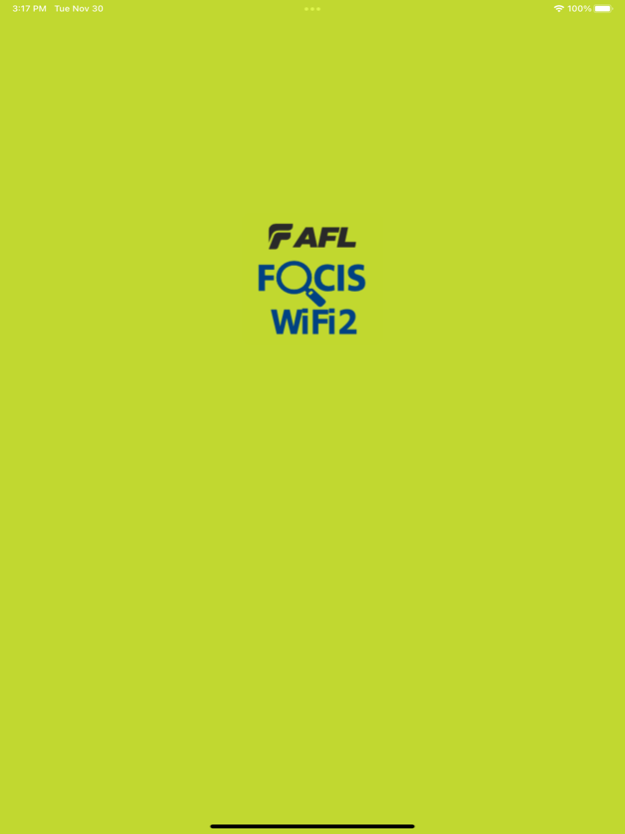FOCIS WIFI 2 1.05
Continue to app
Free Version
Publisher Description
The AFL FOCIS WiFi2 application enables iPhone and iPad users to visually inspect, analyze and document the cleanliness and integrity of fiber optic connectors using the powerful connectivity, display, storage, email and web capabilities native to today's powerful iOS devices. The FOCIS WiFi2 App allows your iPhone or iPad to communicate with any AFL FOCIS WiFi2 Fiber Optic Connector Inspection System to form a complete solution for multi-mode and single mode fiber exposed connectors and bulkhead connectors found in data centers, enterprise networks, campus networks, broadband and FTTx networks, mobile backhaul networks, metro-E networks and high capacity core networks. Because the FOCIS WiFi2 App allows you to stay focused on your fiber handling workflow while staying connected to your office, it is the ideal solution for today's mobile workforce.
With the FOCIS WiFi2 App, users can perform automatic analysis of fiber optic connector integrity to IEC 61300-3-35 (2015), IPC 8497-1, ATT-TP-76450 or user-defined standards to document the presence or absence of dirt, oil, particles, scratches and pits/chips. Results can be stored locally or shared using email, text and mobile cloud-based services such as DropBox.
Please visit https://www.aflglobal.com/Products/Test-and-Inspection/Fiber-Optic-Inspection/FOCIS-WiFi2-Fiber-Optic-Connector-Inspection-Syste.aspx to learn more about the AFL FOCIS WiFi2 fiber optic connector inspection system and to download a .pdf copy of the FOCIS WiFi2 User’s Guide.
Jan 13, 2023
Version 1.05
Bug fixes
About FOCIS WIFI 2
FOCIS WIFI 2 is a free app for iOS published in the Office Suites & Tools list of apps, part of Business.
The company that develops FOCIS WIFI 2 is AFL. The latest version released by its developer is 1.05.
To install FOCIS WIFI 2 on your iOS device, just click the green Continue To App button above to start the installation process. The app is listed on our website since 2023-01-13 and was downloaded 3 times. We have already checked if the download link is safe, however for your own protection we recommend that you scan the downloaded app with your antivirus. Your antivirus may detect the FOCIS WIFI 2 as malware if the download link is broken.
How to install FOCIS WIFI 2 on your iOS device:
- Click on the Continue To App button on our website. This will redirect you to the App Store.
- Once the FOCIS WIFI 2 is shown in the iTunes listing of your iOS device, you can start its download and installation. Tap on the GET button to the right of the app to start downloading it.
- If you are not logged-in the iOS appstore app, you'll be prompted for your your Apple ID and/or password.
- After FOCIS WIFI 2 is downloaded, you'll see an INSTALL button to the right. Tap on it to start the actual installation of the iOS app.
- Once installation is finished you can tap on the OPEN button to start it. Its icon will also be added to your device home screen.